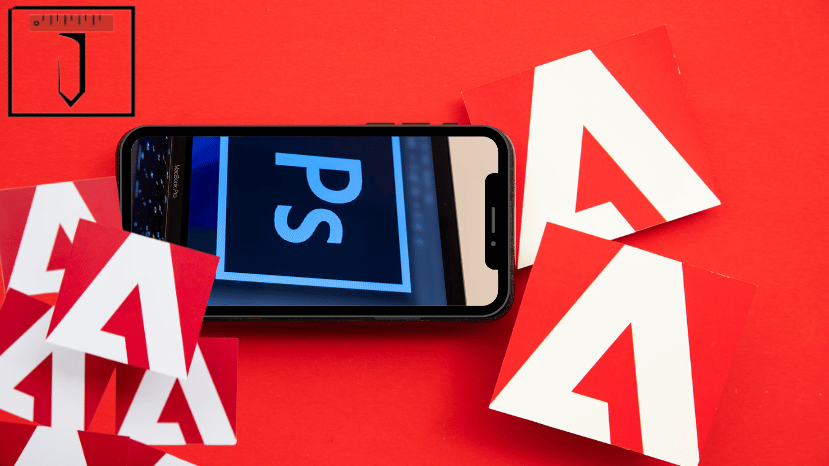
Best Adobe Photoshop Training Institutes In S.R Nagar
Table of Contents
Discover the Best Adobe Photoshop Training Institutes In S.R Nagar and become a pro.
Get started today!
In today’s competitive world, having a valuable skillset is more important than ever.
But acquiring new skills can be expensive, especially when it comes to specialized software like Adobe Photoshop.
The good news is that there are a number of ways to train on a budget.
What Is Adobe Photoshop?
Adobe Photoshop is a versatile software application developed by Adobe Inc.
It is primarily used for editing and enhancing digital images, but its capabilities extend far beyond simple photo manipulation.
With Photoshop, users can create stunning graphics, design websites, produce digital artwork, and even edit videos.
From basic retouching to intricate compositing, Photoshop offers a vast array of tools and features that empower users to bring their creative visions to life.
Key Features of Photoshop
Layers: One of the most powerful features of Photoshop is its layer-based editing system, which allows users to work on different elements of an image independently.
This enables precise adjustments, non-destructive editing, and seamless blending of multiple images.
Selection Tools: Photoshop provides a variety of selection tools, such as the Magic Wand, Quick Selection, and Pen Tool, allowing users to isolate and manipulate specific parts of an image with precision.
Filters and Effects: With an extensive library of filters and effects, Photoshop enables users to apply artistic enhancements, create surreal effects, and simulate various photographic styles with ease.
Retouching Tools: From blemish removal to skin smoothing, Photoshop offers a range of retouching tools, including the Clone Stamp, Healing Brush, and Content-Aware Fill, enabling users to achieve flawless results in their images.
Typography: Photoshop includes robust typography tools for adding text to images, manipulating fonts, and creating custom typographic designs with ease.
3D Modeling and Texturing: In addition to 2D image editing, Photoshop allows users to create and manipulate 3D objects, apply textures, and render realistic scenes, making it a versatile tool for digital artists and designers.

What You Can Do With Adobe Photoshop?
Adobe Photoshop is not just a software tool; it’s a gateway to a world of limitless creativity and boundless possibilities. From basic photo editing to complex digital artwork, Photoshop empowers users to bring their creative visions to life with precision and flair. Let’s delve into the myriad of things you can do with Adobe Photoshop and discover the best training institutes in Hyderabad, including Toolbox Creativity, where you can master this versatile software and unleash your creative potential.
Photo Editing: Adobe Photoshop is renowned for its robust photo editing capabilities. With tools like the Healing Brush, Clone Stamp, and Content-Aware Fill, users can retouch images, remove imperfections, and enhance colors to achieve professional-looking results.
Graphic Design: Whether you’re designing logos, posters, or brochures, Photoshop provides the tools you need to create stunning graphic designs. From custom typography to intricate illustrations, Photoshop allows you to unleash your creativity and design visually captivating artwork.
Digital Painting: With its extensive brush presets and painting tools, Photoshop is a favorite among digital artists for creating expressive paintings and illustrations. Whether you’re emulating traditional media or experimenting with abstract styles, Photoshop offers endless possibilities for artistic expression.
Photo Manipulation: Photoshop’s advanced selection tools and layer-based editing system make it the perfect platform for photo manipulation. From surreal composites to whimsical photo collages, Photoshop enables users to transform ordinary images into extraordinary works of art.
Web Design: Photoshop is widely used in web design for creating mockups, wireframes, and user interface elements. Its versatile layout tools, grid systems, and smart objects streamline the design process, allowing designers to prototype websites with ease.
3D Artwork: While primarily known for its 2D capabilities, Photoshop also offers robust tools for creating and editing 3D artwork. Whether you’re designing product prototypes or visualizing architectural renderings, Photoshop’s 3D features open up new dimensions of creativity.
Animation: With the addition of timeline and frame animation features, Photoshop has become a popular choice for creating simple animations and GIFs. From animated logos to dynamic social media content, Photoshop allows users to bring their designs to life with motion and interactivity
About Adobe Photoshop Training In S.R Nagar – Toolbox Creativity
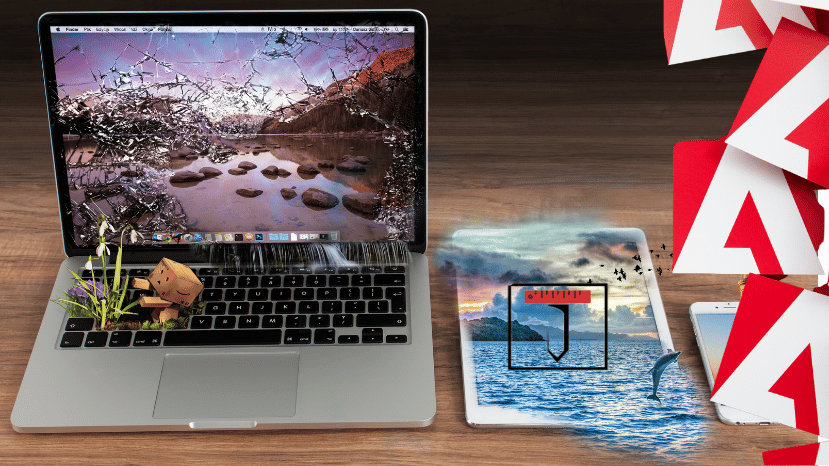
Why Adobe Photoshop Training in S.R. Nagar?
Adobe Photoshop Training In S.R Nagar is home to a diverse community of creative professionals and enthusiasts who recognize the importance of Adobe Photoshop in their respective fields. Whether you’re a freelance designer, a budding photographer, or a marketing professional, mastering Photoshop opens up a world of opportunities to elevate your craft and stand out in a competitive landscape.
With its plethora of features and tools, Photoshop enables users to bring their creative visions to life with precision and flair.
About Toolbox Creativity:
Located in the heart of S.R. Nagar, Toolbox Creativity is a leading provider of creative education, offering specialized training in Adobe Photoshop and other industry-standard software.
What sets Toolbox Creativity apart is its commitment to democratizing access to creative learning and empowering individuals from all walks of life to pursue their passion for design and digital artistry.
Key Features of Adobe Photoshop Training at Toolbox Creativity:
- Expert Faculty: At Toolbox Creativity, students learn from experienced instructors who are not only proficient in Adobe Photoshop but also passionate about nurturing the next generation of creative talent. With personalized guidance and mentorship, students receive the support they need to excel in their learning journey.
- Hands-on Learning: Toolbox Creativity emphasizes practical, hands-on learning experiences to ensure that students develop proficiency in Adobe Photoshop. From basic tools and techniques to advanced skills and workflows, students receive comprehensive training that prepares them for real-world challenges.
- Industry-Relevant Curriculum: The curriculum at Toolbox Creativity is designed in collaboration with industry experts to ensure that students acquire the skills and knowledge that are in demand in today’s creative industry. With a focus on industry trends and best practices, students graduate with a competitive edge in the job market.
- Flexible Learning Options: Whether you prefer in-person classes or online learning, Toolbox Creativity offers flexible training options to accommodate students’ schedules and preferences. With live sessions, recorded lectures, and interactive assignments, students can learn at their own pace and convenience.
- Affordable Pricing: Toolbox Creativity believes that quality education should be accessible to all. That’s why they offer Adobe Photoshop training at affordable prices, making it possible for individuals from diverse backgrounds to pursue their passion for creativity without financial constraints.
What Is Adobe PSD?
In the world of digital design and image manipulation, the Adobe PSD format stands as a cornerstone of creative expression.
Integral to Adobe Photoshop, PSD files encapsulate layers, effects, and adjustments, serving as the canvas upon which masterpieces are crafted.
Aspiring designers and digital artists in S.R. Nagar recognize the significance of understanding the PSD format as they embark on their journey of Adobe Photoshop training.
Let’s delve into the essence of Adobe PSD and explore how mastering it plays a pivotal role in training at S.R. Nagar’s premier institutes.
Adobe Photoshop PSD:
Adobe PSD, short for Photoshop Document, is the default file format used by Adobe Photoshop to save and store images with multiple layers, adjustments, and other design elements.
Unlike other image formats like JPEG or PNG, which flatten layers and compress data, PSD files retain the full editing capabilities of Photoshop, allowing users to make non-destructive edits and preserve the integrity of their designs.
Key Features of Adobe PSD:
1. Layers: Perhaps the most defining feature of the PSD format is its support for layers.
Each layer in a PSD file can contain different elements of the design, such as images, text, shapes, and adjustments.
This layer-based approach enables users to edit, rearrange, and manipulate individual elements without affecting the rest of the design.
2. Adjustment Layers: PSD files can include adjustment layers, which allow users to apply non-destructive adjustments to the entire image or specific layers.
From adjusting brightness and contrast to applying color grading and filters, adjustment layers provide a flexible way to fine-tune the look and feel of a design.
3. Smart Objects: Smart Objects are another powerful feature of the PSD format, enabling users to embed raster or vector elements within a document while retaining their original quality and editability.
This makes it easy to work with complex designs, resize elements without loss of quality, and apply transformations without permanently altering the underlying content.
4. Effects and Filters: PSD files support a wide range of effects and filters, including layer styles, blending modes, and filter effects.
These tools allow users to add shadows, glows, textures, and other visual enhancements to their designs, creating depth, dimension, and visual interest.
5. Alpha Channels and Masks: Alpha channels and masks in PSD files enable users to create complex selections and control transparency with precision.
Whether masking out backgrounds, creating intricate selections, or blending multiple images seamlessly, alpha channels and masks provide the flexibility and control needed for advanced image manipulation.

Adobe Photoshop Training in S.R. Nagar:
In S.R. Nagar, Mastering Adobe Photoshop and understanding the intricacies of the PSD format are essential skills for aspiring designers and digital artists.
Fortunately, the premier training institutes in S.R. Nagar offer comprehensive Adobe Photoshop courses that cover all aspects of PSD file manipulation and editing.
Conclusion:
Adobe PSD is more than just a file format, it’s a testament to the power and versatility of Adobe Photoshop as a creative tool.
Understanding the complexity of the PSD format is essential for aspiring designers and digital artists in S.R. Nagar, and with the comprehensive Adobe Photoshop training offered by institutes like Toolbox Creativity, students can unlock the full potential of this iconic software and embark on a journey of creative exploration and expression.
Adobe Photoshop Course Fees In S.R Nagar
For aspiring designers and Digital Artists In S.R. Nagar, mastering Adobe Photoshop is a pivotal step towards unlocking their creative potential.
With its wide range of tools and features, Photoshop empowers individuals to bring their creative visions to life with precision and flair.
If you’re considering enrolling in an Adobe Photoshop Training Program In S.R. Nagar, understanding the course fees is essential.
Let’s explore the Adobe Photoshop Course Fees In S.R Nagar, focusing on Toolbox Creativity as a premier training provider in S.R. Nagar.
Course Fees at Toolbox Creativity:
The Course Fees For Adobe Photoshop Training at S.R Nagar are designed to be affordable and accessible to individuals from all walks of life.
While specific fees may vary depending on factors such as course duration, level of expertise, and training format (online or in-person), Toolbox Creativity strives to keep their courses budget-friendly without compromising on quality.
Typically, the Course Fees For Adobe Photoshop Training at Toolbox Creativity range from [10,000-95,000]. This fee includes tuition, study materials, access to software and resources, and any additional support services offered by Toolbox Creativity.
Additionally, Toolbox Creativity may offer flexible payment options, scholarships, or discounts for early enrollment, making it easier for students to invest in their education and pursue their passion for creativity.

Benefits of Enrolling in Adobe Photoshop Training at Toolbox Creativity:
1. Expert Instruction: Learn from experienced instructors who are proficient in Adobe Photoshop and passionate about nurturing the next generation of creative talent.
2. Hands-on Learning: Get hands-on experience with Adobe Photoshop through practical exercises, projects, and real-world simulations that reinforce learning and skill development.
3. Industry-Relevant Curriculum: Gain industry-relevant skills and knowledge that are in demand in today’s creative industry, ensuring that you’re well-prepared for career opportunities.
4. Supportive Learning Environment: Join a community of like-minded individuals who share your passion for creativity and receive personalized support and guidance from instructors and peers.
5. Portfolio Development: Build a strong portfolio of work that showcases your skills and accomplishments, providing a valuable asset for future job opportunities or freelance projects.
Conclusion:
Investing in Adobe Photoshop Training In S.R. Nagar at Toolbox Creativity is not just an investment in your education; it’s an investment in your creative future.
With affordable course fees, expert instruction, and a comprehensive curriculum, Toolbox Creativity empowers individuals to unleash their creativity and pursue their passion for design and digital artistry.

So why wait?
Enroll in Adobe Photoshop training at Toolbox Creativity today and take the first step towards a brighter, more creative future.
What services does Toolbox Creativity offer?
Toolbox Creativity offers a variety of services to help you learn Photoshop, including:
Individualized training
Group workshops on specific topics
Mentorship programs with experienced Photoshop users
Free webinars and events
Online community challenges and contests
What is the duration of the Adobe Photoshop courses at Toolbox Creativity?
The duration of the Adobe Photoshop courses at Toolbox Creativity may vary depending on the level of the course and the specific curriculum. Typically, courses range from a few weeks to a few months, with options for both full-time and part-time learning.
Does Toolbox Creativity provide any certifications upon completion of Adobe Photoshop courses?
Yes, Toolbox Creativity provides certifications upon completion of Adobe Photoshop courses. These certifications are recognized by industry professionals and can enhance students’ credentials when seeking employment or freelance opportunities.
Are there any opportunities for hands-on practice and portfolio development during the Adobe Photoshop courses?
Yes, Toolbox Creativity emphasizes hands-on learning and provides opportunities for students to practice their skills and build a portfolio of work. Through projects, assignments, and real-world simulations, students can showcase their creativity and proficiency in Adobe Photoshop.
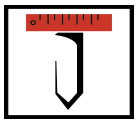
Leave a Reply
You must be logged in to post a comment.